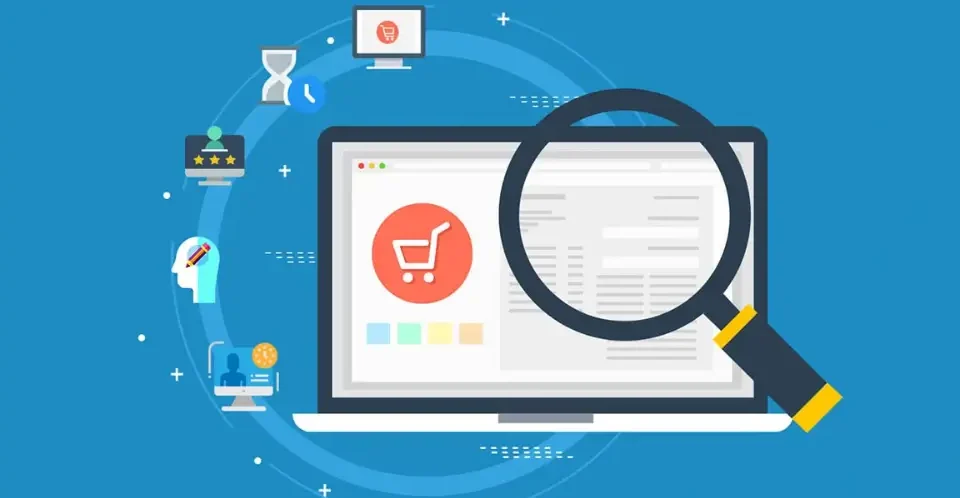Differences between Google Analytics 4 and Universal Analytics

The Best CMS for SEO: Which One to Choose
May 25, 2022
11 SEO Tips to Increase Organic Traffic
June 23, 2022
In recent years, the movement in the field of digital analytics has started on several fronts. Google is not only driving this trend, it is following it. The trend is partly shaped by the emergence and significant growth of mobile devices and mobile tabs, and partly by concerns about data security and data management. That’s why it’s no surprise that Google Analytics 4 (working under the name App + Web) was recently released alongside Universal Analytics. In this article, we list the main differences between the two tools.
It is difficult for outsiders to decide in the first place whether:
Therefore, we will go around this now, taking several points.
Google’s official support page also summarizes several aspects where there are similarities and differences. We will look at the following aspects:
- Adatmodell (Data model)
- Privacy Consent Mode
- Adatlimit (Data Limit)
- Sampling
- Spam Data Filter
- Data retention
- Engagement Metrics
- Content Group-ok
- User Identification
- Sessions
- Views
- Cross-Domain Tracking
- BigQuery integration
- Reports
- Enhanced Measurement
The data model
One of the main differences in terms of the Data Model (Measurement Model) is that
- Universal Analytics (UA) is session-based, until then
- Google Analytics uses an event-based data model of 4 (GA4).
So while UA measures by session, Analytics 4 by event. Therefore, a previously learned “pageview” in GA4 denotes an event.
Privacy Consent Mode
The essence of the Privacy Consent mode was brought to life mainly by the GDPR and the CCPA (California Consumer Privacy Act). This helps with what information and how to store it if someone doesn’t want their data tracked (“opt-out” of tracking).
Using Privacy Consent Mode, some of the data measurement is retained, but users can no longer be targeted. That is, they will be included in the reports, but it will no longer be possible to re-target by IP address, for example. However, the IP address is considered personal data according to the GDPR. Therefore, GA4 handles this separately.
It is important to know that GA3 (Universal Analytics) already had IP address anonymization, but this had to be set up separately.
Configure IP address anonymization in Google Tag Manager for UA.
In contrast, in GA4 this is already set by default. So it’s “built-in” and can’t even be turned off.
This is a huge difference and a good indication of your attitudes and trends towards privacy. It is not necessary to specify this option in order to store personal data properly. On the contrary, it should be the home position and not be turned off.
Tracking ID
Universal Analytics traditionally had to be set up with a tracking ID using Tag Manager.
Meanwhile, GA4 needs a Measurement ID.
The Universal Analytics property ID begins with the prefix “UA-”. Ex: UA-1416786-2
While GA4 is prefixed with “G-”. Ex: G-ZV1JH33HZT
Do you want to rank your website on top of the Google page? Get our SEO Services now with a free audit of your website!
Adatlimit (Data Limit)
While UA typically sends each piece of data to Google’s server, GA4 waits for and sends each packet of data at a time. With this, Google also wanted to reduce the load on its own servers and increase the amount of data that could be uploaded.
For now, there is no paid-only free version of GA4, but as Google has done in the past, there are near-inexhaustible limits on paid analytics services, and in many cases, they are more severely restricted than free versions. The greatest freedom and data limit is provided by Google Analytics 360 (GA360) compared to the free UA, and it is likely that over time, GA4 will also receive a paid version. The good question, for now, is whether this will compare to the GA360’s brutal pricing or take over Firebase’s much friendlier, traffic-based solution.
Sampling
For high-traffic websites (especially web stores, news portals, price comparisons, or classifieds sites), Google works by retrieving certain data and correlations. This is especially the case when requesting a relationship between non-pre-generated tables. So try to reduce the time and cost of processing the data, which can be a problem, especially in the free UA. This is because in some reports we get data based on a 1% sample.
For GA4, due to event-based measurement, there should be less bias due to sampling, but there is not enough info on this yet. More articles and documentation on the topic are expected to appear in 2022.
Filter out data
One of the big problems with UA is filtering out Spam and Fake traffic.
While in the case of UA, with the help of Tracking ID, virtually anyone could communicate false data to a GA account at any time, significant progress has been made in the case of GA4.
GA4 also uses a secret key in the Measurement Protocol, which is only visible in the GA4 web data stream settings. However, it is not publicly available.
And data will only be sent to the GA4 property using the valid key. This will hopefully reduce the number of spam referrals to an absolute minimum or even zero!
Data retention
For UA, there were several options to keep the data (14 months, 26 months, 38 months, 50 months, “don’t expire”).
There are currently 2 such options for GA4:
- 2 months or 14 months
Engagement Metrics
GA4 introduces more new and hopefully more usable metrics than many outdated indicator UAs. Examples are:
- Engaged sessions
- Engagement rate
- Engaged session per user
- User engagement
A striking change is that the reports lack “basic indicators” for many, such as Bounce Rate or Pageview. We also need to get used to this and rethink the relationships between each indicator when making analyzes.
Also Read: What is Performance Marketing And How We Can Help!
Content Group-ok
While Content Groups are available and very useful for UA (GA3), they are not available in GA4.
This report is thus not available in GA4 in this form, but it will be possible to generate practically very similar results with event parameters and custom dimensions.
Identifying users
For User Identification, GA4 is much more efficient than UA. However, it may smoothly show much smaller numbers and data, but this is because you can more accurately identify the same user who is coming from, say, different devices. But meanwhile, it means the same user.
GA4 uses the following processes to deduping.
- User ID: GA4 first checks to see if you passed the User ID value in the dataLayer and if so, the user is authenticated
- Google Signals: If you do not have a User ID, GA will use Google Signals to attempt the authentication associated with your Google Account login. To do this, you must activate Google Signals in the GA4 property.
- Client ID: If the first two steps fail, GA4 assigns the base Client ID to the user.
Sessions
UA is currently opening a new Session if any of the following conditions are met:
1. By time:
- After 30 minutes of inactivity
- At midnight
2. If the medium, source, or campaign changes
In contrast, GA4 will only start a new session if session_start “starts”. The 30-minute inactivity limit is maintained. But the other two (new session at midnight and acquisition dimension change) are no longer valid.
That is, GA4 can now show fewer sessions on the same data set than UA.
Views
GA4 does not include a separate View feature. Reports are made at the Property level, which actually corresponds to a “Master View”. So if someone looked at website, blog, and webshop traffic in UA separately, in GA4 now, you can’t do that by default.
This may change over time, but in early 2021 there is no built-in solution for this yet.
Cross-Domain Tracking
While for UA both accounts had to be migrated at both the tracking and admin levels for cross-domain tracking to work well, for GA4 this is expected to be easier. It will be enough to just make the change on the admin page.
GA4 cross-domain tracking is still in beta, but is expected to be released to a publicly available, stable version soon.
BigQuery integration
GA4 automatically includes BigQuery integration.
For UA, BigQuery integration is only available in the paid GA360.
Reports
Many common UA reports are not available in GA4, and replication of some reports and metrics is not necessarily trivial.
Maybe this part will be something that will be very difficult for many to get used to at first.
GA4 builds much more on custom reports than on boxed, pre-built solutions. Of course, report templates are also available in GA4, but much less than in UA. If you want to produce exactly the same reports as in UA, you can do so in many cases now with Data Studio or the big GA4 version available in the free GA4 version.
Enhanced Measurement
While in the case of UA Enhanced Measurement could typically be solved with a custom-configured GTM, in GA4 this is the default setting. But you can turn it off if you want.
Summary
Due to the change in the data model, GA4 is not actually a “newer Analytics” but opens up a whole new dimension of measurement and projects the transformation of the entire analytics industry.
More and more companies will be phasing in, even switching to GA4 for some reports and analytics, however, it can be seen that since its exit in October last year, GA4 is not far off there in early 2021 to meet all needs and requirements. Most businesses are likely to use UA and GA4 in parallel, with years to take to complete the transition.
The future is clearly towards GA4, so it is worth making the basic settings now and gradually expanding the measurements with the arrival of new features.