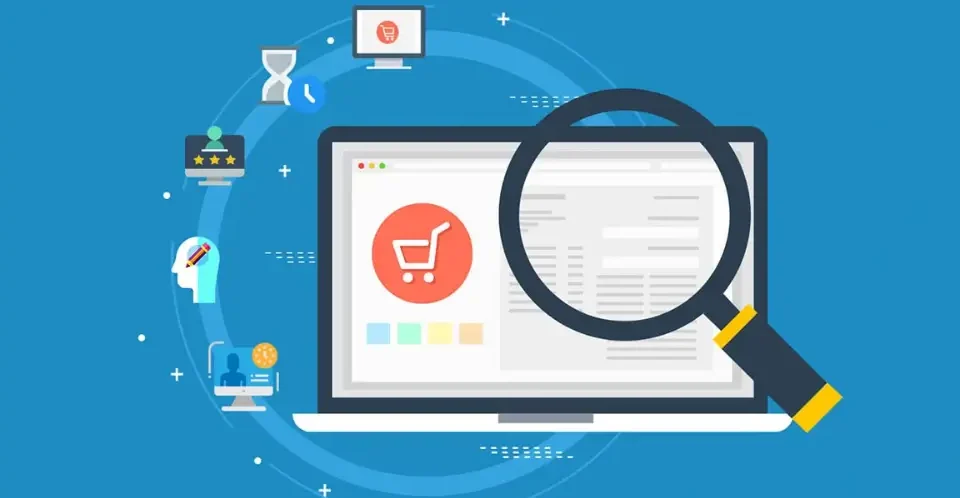The 8 Best Free Keyword Research Tools

How to Choose The Best SEO Agency in India
July 6, 2022
Top 5 SEO Mistakes Not To Make
July 25, 2022
Keyword research is essential for getting your website to rank well. However, successful keyword research is not just about scouring Google and guessing what your audience is looking for. Check out these free keyword research tools to improve your rankings.
You know you need to do keyword research to make your website perform better, but you might not know where to start. Maybe you don’t know what the best keyword research tool is for your needs, or maybe you don’t have room in your marketing budget to pay for an expensive new service. Then check out our list of the 8 best tools to use for keyword research. We’ve included free options only so that you can do your work without spending money. If you don’t know much about keyword research, start here.
Google Keyword Planner
This simple tool has basic features, but it’s still one of the most accurate sources of keyword data you’ll find. You won’t find many individual search functions here, but you can access usage and search volume statistics directly from Google itself.
Use it if:
- You need to find high volume keywords for your business website.
- Finding keywords has been tough, and you need a tool that can suggest options based on your industry.
Google Trends
As the name suggests, Google Trends shows you the trending keywords right now and over time. This visually rich tool will help you understand not only which keywords are trending, but also where they are trending and whether they are gaining or falling in popularity. A map view divided into sub-regions can even allow you to even see the regions where the keywords you have chosen are most popular.
Use this tool if:
- You want to see which keywords are most popular in your geographic area right now.
- You would like to know more about what buyers in your area are looking for, but you don’t know where to start to collect them.
- You need to see which keyword phrases are trending so you can successfully target sales campaigns to potential buyers.
Ubersuggest
Neil Patel’s Ubersuggest is a flexible, user-friendly keyword tool that helps you understand the impact of keyword usage on your SEO efforts. You can enter a keyword you want to search for, or you can enter your website address. Ubersuggest will scan your site and analyze your keywords, traffic, domain score, and backlinks, then provide you with keyword ideas. This unique tool can even offer content suggestions.
Use it if:
- You have a well-established website and want to know the impact of your ranking efforts.
- You need fresh ideas for content that will improve your site’s ranking in the SERPs.
- You are looking for data such as SEO difficulty and cost per click for specific keywords.
Also Read: The Best CMS for SEO: Which One to Choose
WordStream’s Free Keyword Tool
Designed to help drive Google and Bing ad success, WordStream’s free keyword tool will help you understand which keywords are best suited to your industry and geographic region. Start by entering your website URL or a target keyword. WordStream offers information on search volume, cost per click, and competition, with separate columns for Google and Bing. You can even email your list of keywords to yourself.
Use this if:
- You want to customize keywords for Google and Bing.
- You want to know which keywords are likely to be successful in both your industry and your location.
- Knowing the cost per click and the competition are your priorities for keyword research.
AnswerThePublic
You may have been looking for answers to questions such as “How to fix a leaky faucet” or “Where can I find exotic animals?” Framing search queries as a question is popular with around 8% of Google users, and knowing how to leverage these question-based searches is to your advantage. Simply enter them into AnswerThePublic. Just enter your industry or the topic you want to discuss, and the site will provide you with an infographic list of relevant user questions.
Use this if:
- You want to add diversity to your keyword portfolio.
- You want to know what questions people in different countries use to find information.
- You write FAQ pages or tutorial blogs, which tend to provide answers to the most common consumer questions.
The Keyword Surfer Chrome extension
This free extension for Google Chrome offers powerful keyword insights from Chrome. Do a search, and you’ll get keyword data that includes monthly search volume. Dig deeper from there by looking at related research or traffic and page data. You can also save keyword information to a clipboard for easy access later. The extension works with datasets from 70 different countries, making it ideal for international businesses.
Use this extension if:
- Adapting SEO content for Google searches is one of your main marketing goals.
- You want a keyword tool that integrates with your everyday browser.
- You struggle to organize your keyword ideas.
The Wordtracker Scout Chrome extension
Designed to provide keyword information for specific markets, the Wordtracker Scout Chrome extension gives you access to an extensive database of keywords. It provides information at a glance, including metrics on keyword and page element performance. You can also use this tool to see how you compare to your competitors.
Use this tool if:
- You want to do keyword research, but you don’t have a lot of time to study a lot of data.
- Looking for a keyword research tool that integrates directly with Google Chrome.
- You’re new to researching keyword data and want a tool that makes it easy to understand what’s important.
Topic Intelligence
When it comes to designing SEO strategies, nothing is more important than knowing what your competitors are doing. Enter Textbroker’s unique Topic Intelligence (Ti) tool, which uses artificial intelligence to give you smart SEO and content recommendations. With Ti, you can analyze your website and those of your competitors, discover new keywords and get a briefing that identifies your content gaps.
Use this tool if:
- You need in-depth information on how you position yourself against your competitors.
- You want to identify your content gaps and learn how to fill them.
- You want to discover new competitors in the industry and learn how you can outrank them in search rankings.